The one thing you as a business owner want is the growth of your business. You strive to grow your customer base, increase sales, scale your business, and expand your inventory. As your business grows, you may start to notice an increase in your sales to international clients.
Thanks to the internet it is now possible for someone in an entirely different continent to notice your store and make a purchase.
Once this starts happening, your next course of action should be to expand your store to the global market since you now have proof that your product is in demand in that market.
How can you do this?
I’ll be giving an action plan you can follow to grow your store globally in this article. I’ll show you how you can use Shopify Market to access the international market and audiences.
What Is Shopify Markets

Shopify Market is a Shopify store feature designed to give merchants of online stores hosted on Shopify the ability to sell their products and services in different countries from one store, adjusting products, prices, and content based on where orders are shipped to.
It takes care of various pain points you might have when expanding your store like dealing with different currencies, languages, payment methods, and shipping processes.
With Shopify Markets, you can easily set prices in different currencies, manage your inventory, and run marketing campaigns for various regions.
It also provides analytics support to track performance across different markets, helping your business make smarter decisions based on data.
Some of its other features include:
- You can control multiple international storefronts all from one dashboard. This makes handling different markets much simpler.
- At checkout, the software helps to figure out the duties and taxes for customers, making costs clear and compliance with international trade rules.
- With Shopify Markets, you can create shipping rules and rates that are specific to different regions, making sure your customers enjoy a smooth delivery no matter where they are worldwide.
Growing Your Business Internationally & How Shopify Markets Fits In
A lot of the strategies I will be recommending here revolve around localizing your online store for international visitors.
Localization is all about designing your online store in a manner that also accommodates visitors from specific countries or regions.
This could be everything from translating your website into different languages to adjusting your marketing strategies to fit into their local cultures.
This can increase sales as it creates a smooth and familiar experience for international customers.
For example, pricing your items in the local currencies of different countries and offering shipping options they recognise can boost the confidence of customers in purchasing your products.
That said, there are many effective ways to adapt your online store for international visitors.
1. Translate your website
A big step in localizing your online store is translating your website into the languages of the countries you are targeting. This will help the visitors from these countries feel comfortable and engaged while browsing.
To do this, you may have to work with experienced translators who can accurately convey your brand’s message and values in each language.
How To Do It:
- The first step in translating your online store is to decide which languages to translate it into. This depends on the regions you’re targeting and the languages spoken there. So figure that out first.
- Consider using translation software for your site: There are a variety of tools out there that can automatically translate your website into whatever language.
Just keep in mind that while machine translation can be helpful, it may require additional editing by a human translator to improve its accuracy and keep the human feel.
- Hire a professional translator: While translation software works, if you want top-notch translations, I’d recommend you hire a professional.
They will ensure your content is translated accurately and that your brand’s message is passed across clearly. You can find these professionals through online services or by hiring a freelance translator on Fiverr or Upwork.

Where Shopify Market Fits In
With Shopify’s Translate & Adapt app, which works well with Shopify Markets, you can automatically translate your store’s language into up to two languages for free.
If you want more languages, you can also manually add or edit translations for as many languages as you want.
The Translate & Adapt app can also go beyond merely translating language. You can customize your content and make it culturally, seasonally, and regionally relevant, even across markets sharing the same language to better resonate with local customers.
The apps can adjust for spelling, vocabulary, and messaging differences to uphold a personalized experience for all customers.
2. Adapt Your Content And Marketing Strategies To The Region
Every culture is unique in the way they perceive things and that can affect how they respond to your marketing. Your adapting marketing strategies to fit these local preferences can build trust and connect with customers more effectively.
How To Do It:
- Do your research: Researching the market you’re targeting means you diligently study the cultural preferences, values, and customs of the people within the region you are targeting, and of course, analyse your competition and customer behaviour.
- Once you have seen what the market looks like; what they like and hate, you can start tailoring your messaging to align with that. This means adjusting your marketing messages, rewriting your product descriptions, and any other content you are releasing to fit the values and interests of your audience.
For instance, in a sustainability-focused market, you can push more of the eco-friendly features of your products.
- Another way to adjust your store content is by using images specific to the region. This will help your customers feel more comfortable and connected to your content and make your store feel more relevant to their lives.
For instance, if you’re targeting a market known for its mountainous landscapes, you might feature images of scenic mountain views in your marketing.
- Adjust your pricing and promotions: You can offer discounts during the local holidays or events of the locals in your target region. Also, consider local pricing strategies and payment options to stay competitive and accessible to customers.
Where Shopify Market Fits In
- Shopify Markets gives you a plethora of local payment options you can offer to your customers. This is important because these customers in different regions often have payment choices you might not even be familiar with.
By giving them payment choices they are familiar with, you improve their shopping experience and reduce the chances of abandoned carts.
- Shopify Markets also creates international domains whenever you add a new region to your target market. So, when you create a new market, a subfolder that holds the info on that region is automatically generated.
Take for example, if your domestic market could be at das.com, while the international market you chose was Nigeria, your international will be at das.com/en-ng.
You can also choose between a subdomain (ng.example.com) or a country code top-level domain (example.ng) depending on your choice.
In addition, Shopify Markets also adds and adjusts SEO tags for international customers. This way, they’ll always see the right domain in search results and if by some mistake they end up on the wrong domain, they’re redirected to the correct one based on their location.
In places where automatic redirection isn’t allowed, like the EU, the Geolocation app helps customers choose the right market themselves.
More Ways Shopify Market Can Help You Expand Globally
1. Define order routing rules by market
Making sure your products ship efficiently and getting orders to them quickly is key to retaining customers.
To make your order fulfillment smooth, Shopify Market will soon be introducing smart order routing which allows you to prioritize where orders are shipped from based on stock availability across different locations.
Also, the closest location rule ensures that orders are shipped from the store or warehouse closest to the customer, allowing for fast and hassle-free delivery.
2. Customise Your Pricing Depending On The Region & Market
Not all markets are alike, and what works in your main market might not work elsewhere when it comes to pricing.
Markets give you more flexibility with your pricing strategy. You can adjust prices for all products in a specific market based on percentages to accommodate factors like higher shipping expenses.
Alternatively, if you prefer, you can set a fixed price for a product in a particular market using Shopify Markets.
3. Customise Which Of Your Products Is Displayed Depending On The Region & Market
When you sell internationally, you might need to tweak your product offerings to suit each market’s unique requirements. This could be due to licensing agreements, shipping regulations, or buyer preferences.
With Markets, you can choose which products appear in your store for each market you sell to. Combined with the ability to adjust pricing by market, this helps you tailor your international merchandising strategy wherever you sell.
Beyond these features, Shopify also provides a pro or advanced option called Shopify Markets Pro.

This Pro version includes access to a dedicated account manager who can guide you on localization and marketing strategies. This dedicated support can serve as a sort of mentor of yours, helping you overcome challenges and succeed in new markets.
There are of course way more features within the Pro version we can talk about at length but, I will leave you to explore that if you are interested.
Now that you know some of the features of Shopify Market you can take advantage of, let’s work on helping you set up your Shopify Market.
Setting Up Your Shopify Market
To access Shopify Markets, simply log into your Shopify admin panel. Then click on the Settings icon in the bottom left corner.
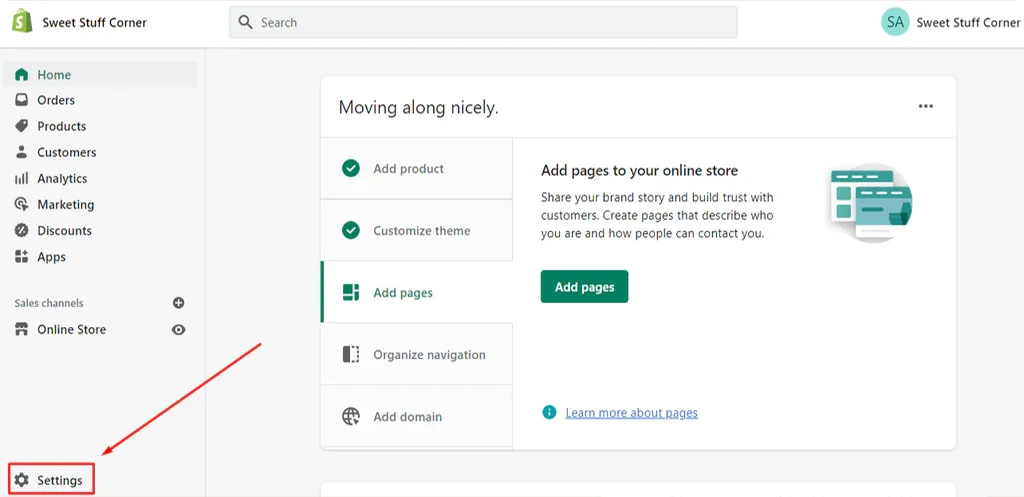
Then click on the Markets button to go to the Shopify Markets dashboard.
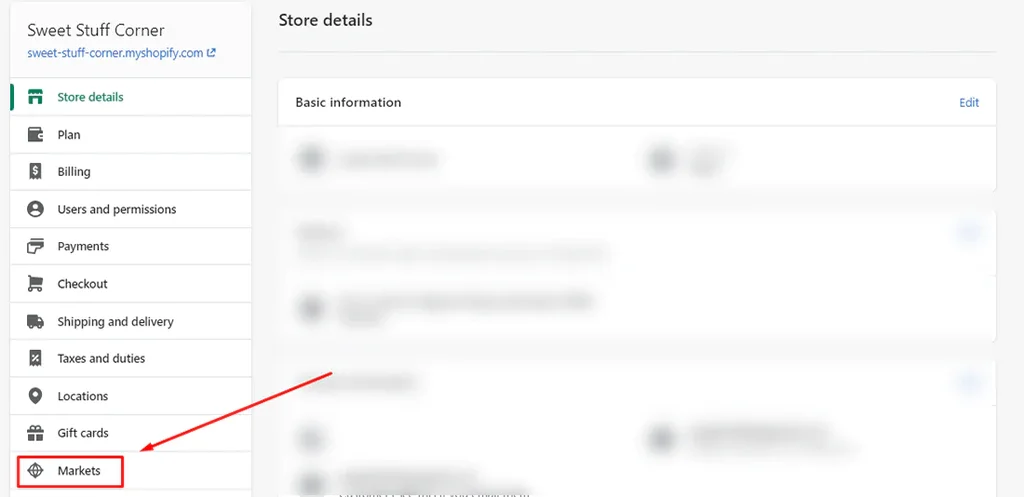
Welcome to your Shopify Market dashboard! Simply click on “Add Market” located at the top-right corner of the dashboard. From there, you can select the specific country where you want to sell your products.
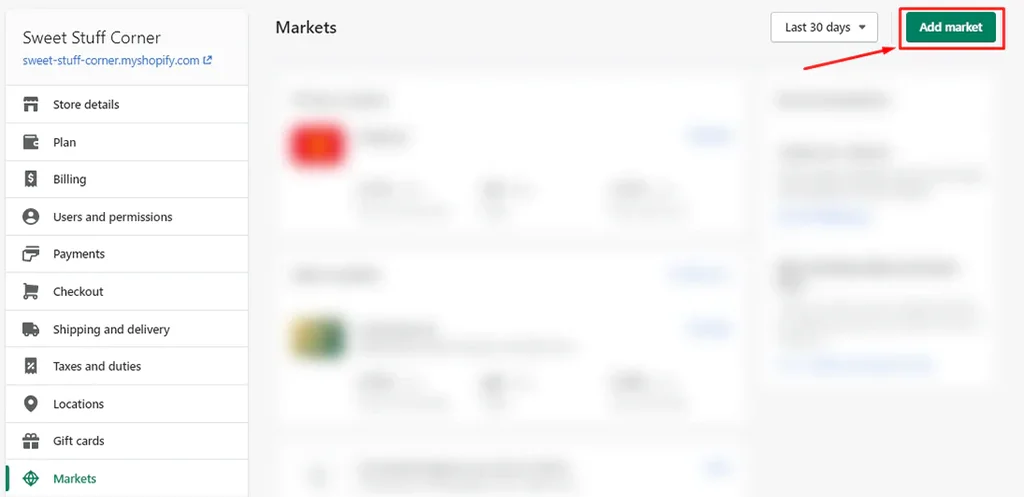
A drop-down menu will appear with over 130 countries listed on it.
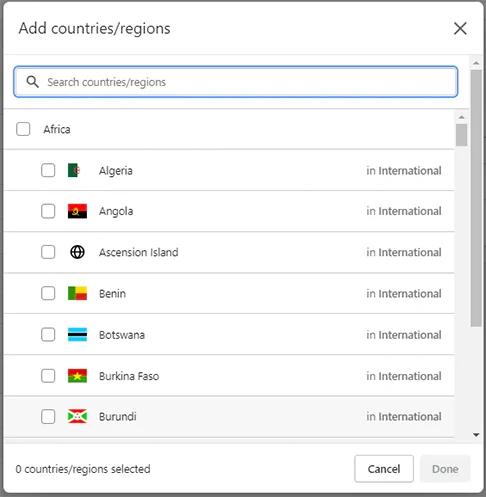
Next, you’ll want to personalize your store for each market. This means translating your store’s content into local languages, adapting pricing to local currencies, and configuring local payment methods to match regional preferences.
To add or manage languages for your store, simply go to Domains and Languages and click on “Shop languages,” as shown below.
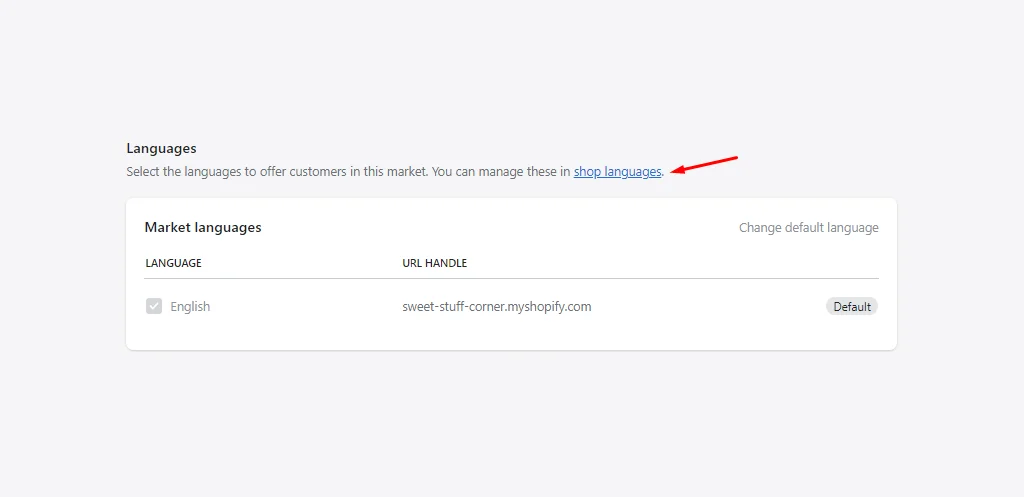
Your Shopify store offers three distinct language preferences:
- Default Language: This is the language displayed to online visitors when their preferred language isn’t available.
- Translated Language: This is an additional language you can include for your international customers.
- Account Language: This is the language visible only to the store owner while managing Shopify markets.
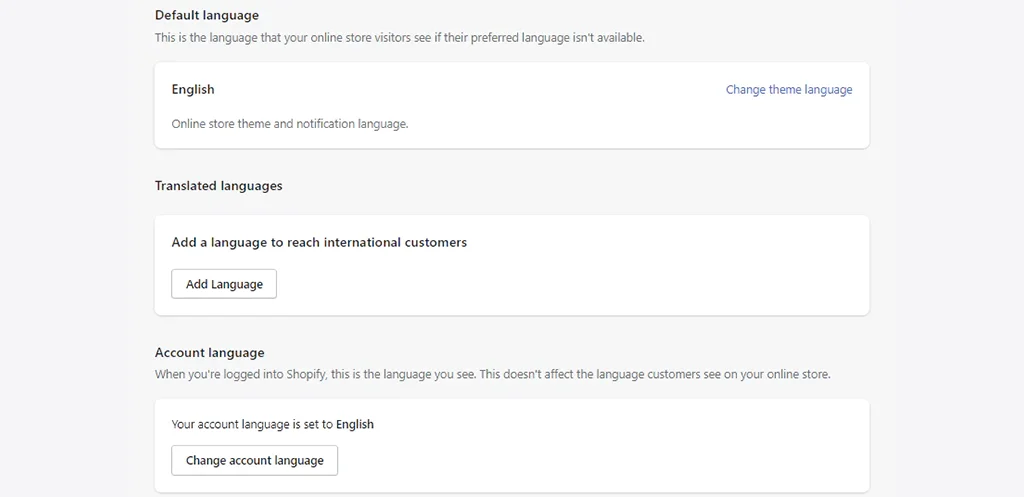
To include a new language, simply select “Add language” in your Shopify Market dashboard, as indicated below.
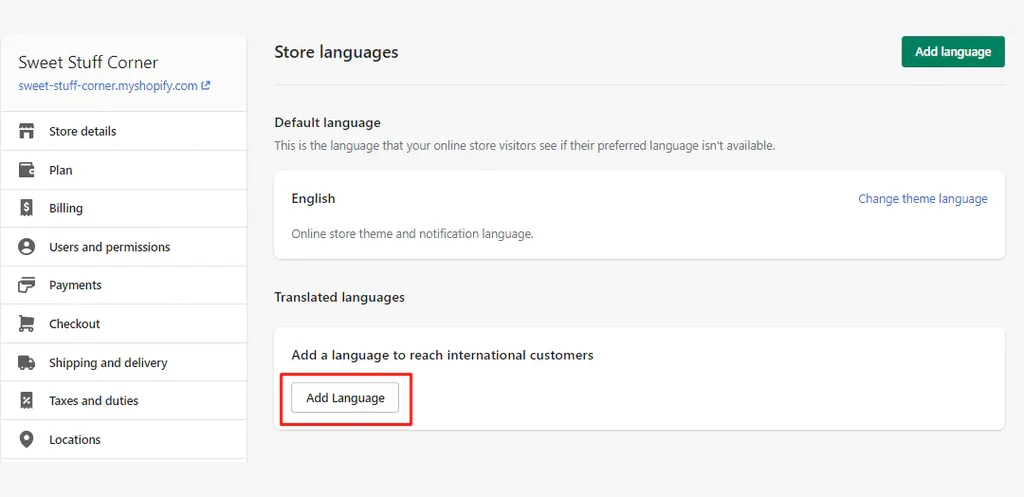
In the drop-down menu, you’ll find various language options. Pick the language you want to translate your store into from this list.
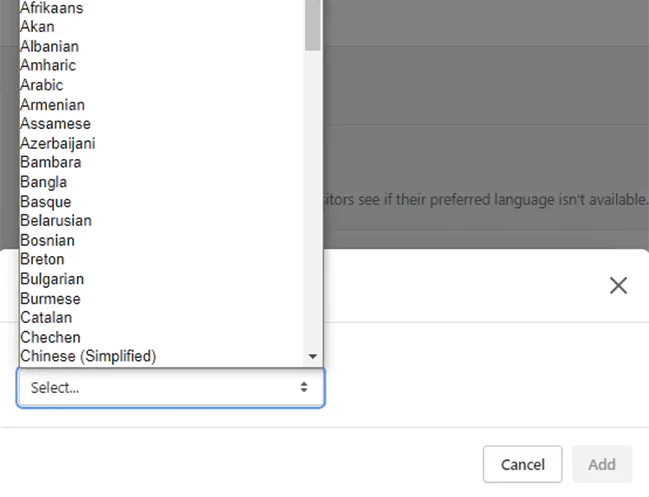
Managing your currency and pricing with Shopify Markets is straightforward, requiring just a few clicks.
Here’s what you get:
- Currency Conversions: Choose your preferred currency from a list of over 130 region-specific options.
- Automatic Conversion Rates: Receive real-time evaluations of your native currency against your selected currency in the global market.
- Price Rounding: Shopify Markets automatically adjusts your storefront prices to ensure they appear appealing, avoiding unattractive pricing patterns like decimals.
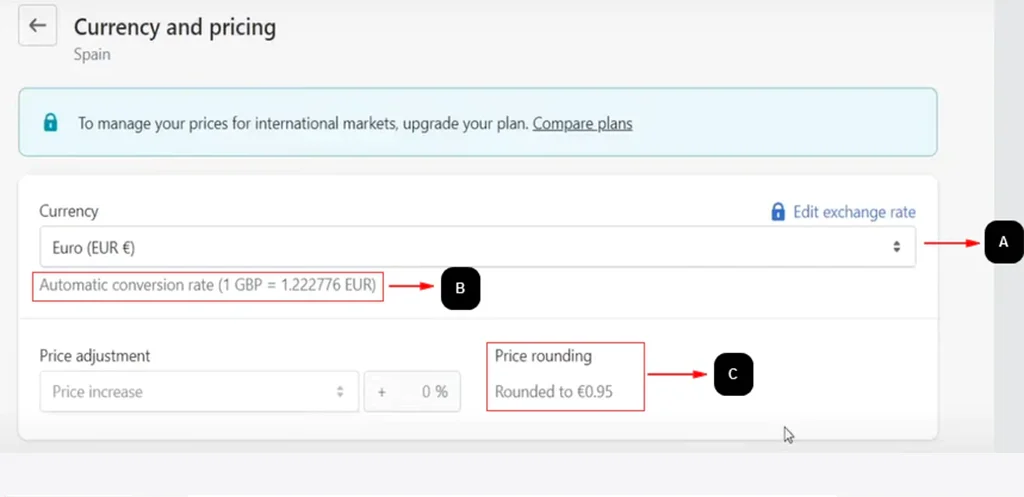
Shopify Markets automatically handles duties and taxes at checkout.
To activate:
- Go to the Duties and Import Taxes section in your dashboard.
- Turn on the feature.
- Select the countries where you want to collect duties.
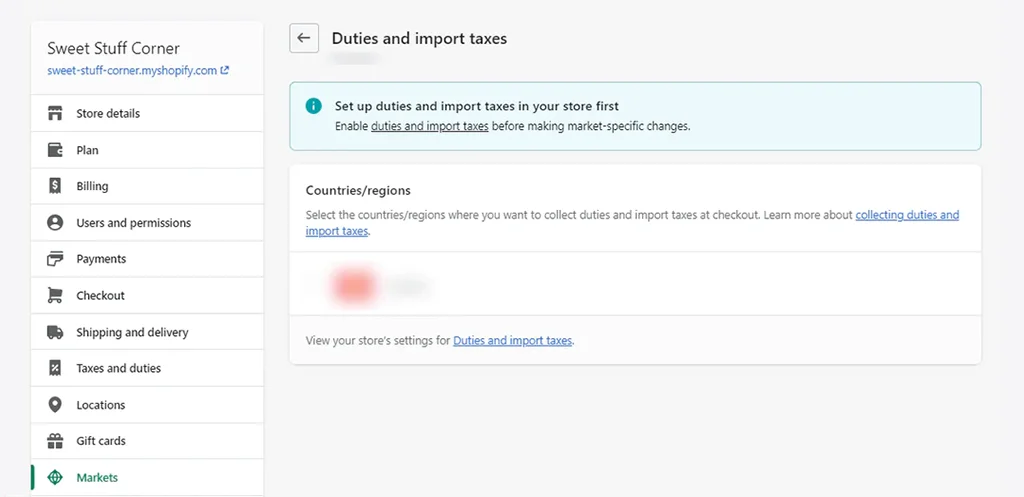
That’s all! Shopify will automatically include the duties and taxes applicable to your target market during checkout.
To configure your shipping rates for various regions, simply click on “Manage rates” in the Delivery and Shipping section, as illustrated below.
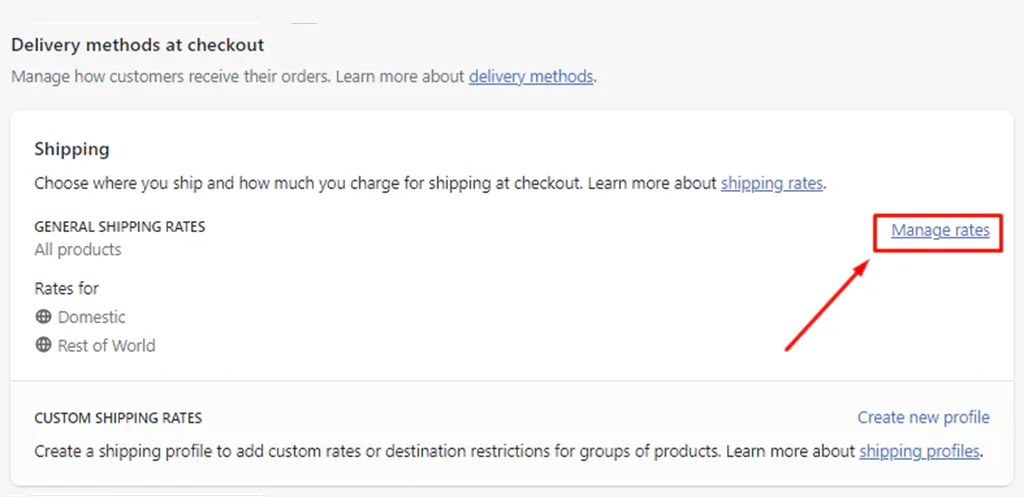
The Shopify Market dashboard automatically shows you the payment methods the locals of your chosen region or country use.
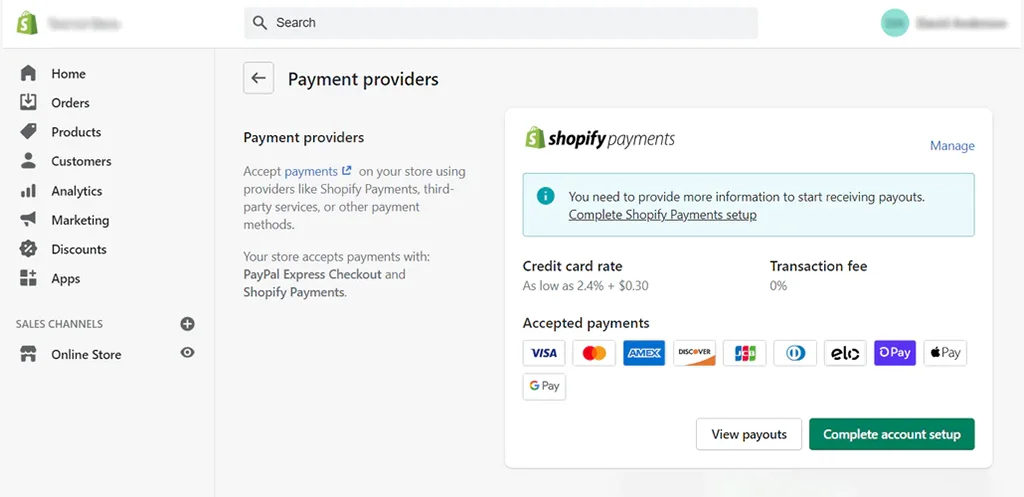
Conclusions
To wrap up, by now you have seen just how straightforward Shopify Markets is to set up and use. Its numerous helpful features make it an ideal starting point for expanding your Shopify store worldwide.
The tool lets you customize your store for specific regions and gives actionable data to improve business performance and set realistic goals.
All that’s left is for you to take the leap into using this tool, hopefully, this article will help you get started.





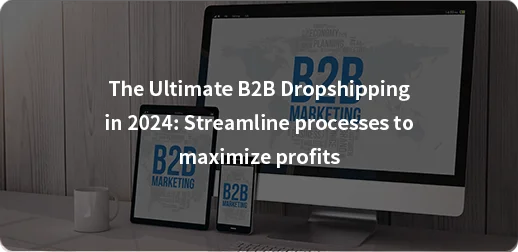


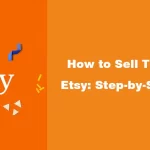








Stumbling upon this website was such a delightful find. The layout is clean and inviting, making it a pleasure to explore the terrific content. I’m incredibly impressed by the level of effort and passion that clearly goes into maintaining such a valuable online space.